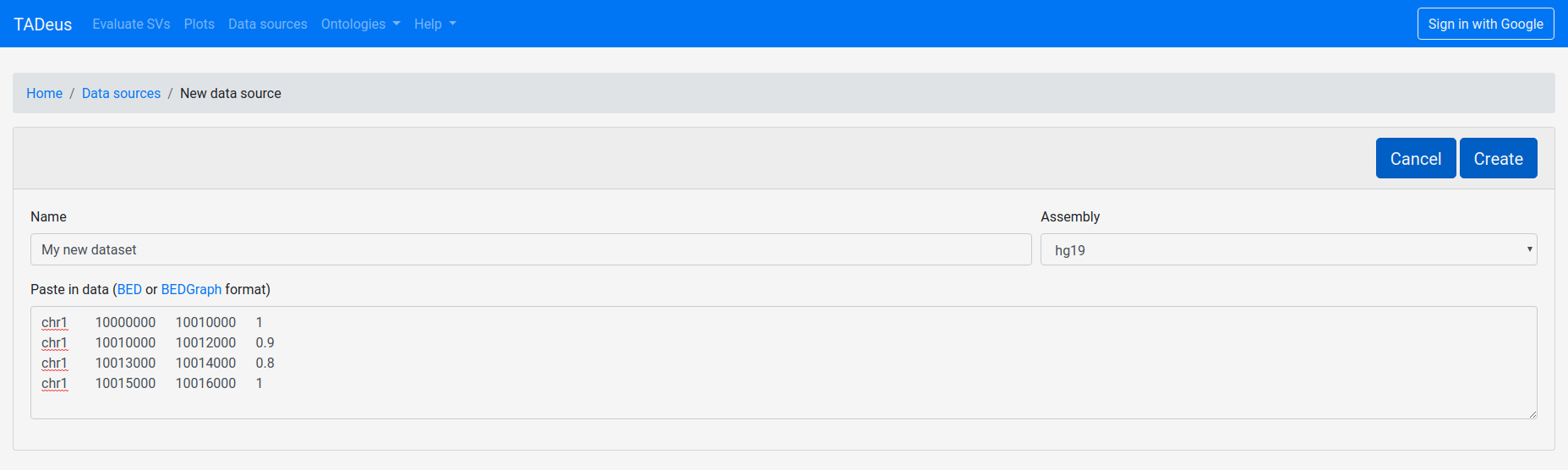Datasources
Public datasources
TADues provide public datasources that can be used to create a track of plots. This includes all Hi-C datasources. Since Hi-C datasources are large they can be uploaded only upon request. List of public datasets are available on https://tadeus2.mimuw.edu.pl/datasources/).
If you have wish to upload any dataset new Hi-C data please contact Admin (b.poszewiecka@mimuw.edu.pl) to set the transfer of your files.
Private datasources
Users can upload their own datasource in BED3, BED6, BED9, BED12 or BEDGraph format.
Short film showing how to upload data to TADeus2:
Subsequent fileds of BED file are:
- Chromosome
- Chromosome start coordinate
- Chromosome end coordinate
- Name of record
- Score of record
- Strand ('+' or '-' or'.')
- The starting position of the record
- The ending position of the record
- Color in RGB
- Number of blocks
- Comma-separated list of block sizes
- Comma-separated list of block starts
Examples of records in BED and BEDGRAPH formats that can be uploaded to TADeus2:
chr1 100 200 chr2 300 500
chr1 100 200 name1 10 + chr2 300 500 name2 12 -
chr1 100 200 name1 10 + 100 200 255,0,0 chr2 300 500 name2 12 - 300 500 0,255,0
chr1 100 200 name1 10 + 100 200 255,0,0 2 20,50 100,150 chr2 300 500 name2 12 - 300 500 0,255,0 2 10,20 300,480
chr1 100 200 1.2 chr2 300 500 2.5
To create a private datasource select the "Datasource" menu option. Then click on the "Create from text input" or "Create from file" button and complete the form specifying the name of the datasource and the assembly. Remember that the chosen assembly must match the plot assembly. Depending on the input method, provide a file with datasource or paste in the data.